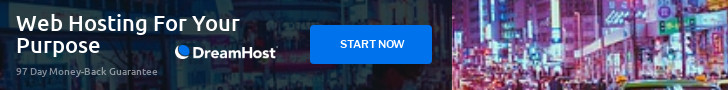I was recently deciding whether to buy a new laptop that I could take traveling with me. I’d owned my current one for about Ten years and needed an upgrade. Then I thought, why am I about to drop money on a new laptop? I use it on my desk at home and hardly ever take it anywhere. When I bought it everyone around me was buying laptops and getting rid of their desktops and I followed that trend. The iPad had been around for a few years but was not yet able to substitute for a laptop. Fast forward to the present day I thought maybe I could better spend my money on a desktop computer with a nice big screen to work on at home and get an iPad with a portable keyboard to fill in when I needed something more mobile. In 2024 I think it’s time to go this way.

With that in mind, I bought the cheapest iPad (9th Gen, in July 2024). I figured it was to be used mostly as a travel device so less expensive is better. This iPad is perfectly fine for my use which includes light photo editing, word processing, with emails and communication apps like FaceTime. The only upgrade I got was the 256 gig version for extra storage for photos in case I need the space.
I then bought some accessories to turn it into a nice device to use while traveling. A small adjustable stand, the UGreen tablet stand, a small portable keyboard, the Logitech Keys to Go 2, and a firm shell case – the Tomtoc portfolio – to organise and protect the iPad and keyboard while on the move.
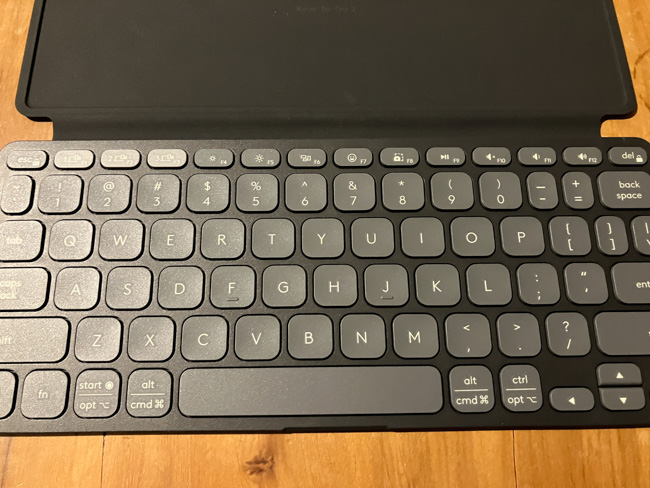

The iPad, keyboard, and cables all fit inside the portfolio case. It’s a light setup that works well in the times I need to take more than just my phone traveling with me. The tablet stand has a customisable angle of view which is underrated and something you don’t get on a lot of tablet cases with an integrated keyboard. A separate keyboard also means I can set the iPad screen a customised distance away from me, a nice benefit which even a laptop can’t replicate.
For me, the big benefit of a tablet vs a laptop is the weight that is gone from my bag. Carrying my laptop around plus the larger charging cable felt a lot heavier and was more of a hassle than a mid sized case. The Tomtoc case protects my iPad and keyboard well, I can just put it in my carry on loose and not worry about it getting damaged, and I can use the same charger as my phone for the iPad. The end result is less space taken up by tech in my bag and much less weight. I also feel a lot better not taking an expensive laptop on overseas trips.
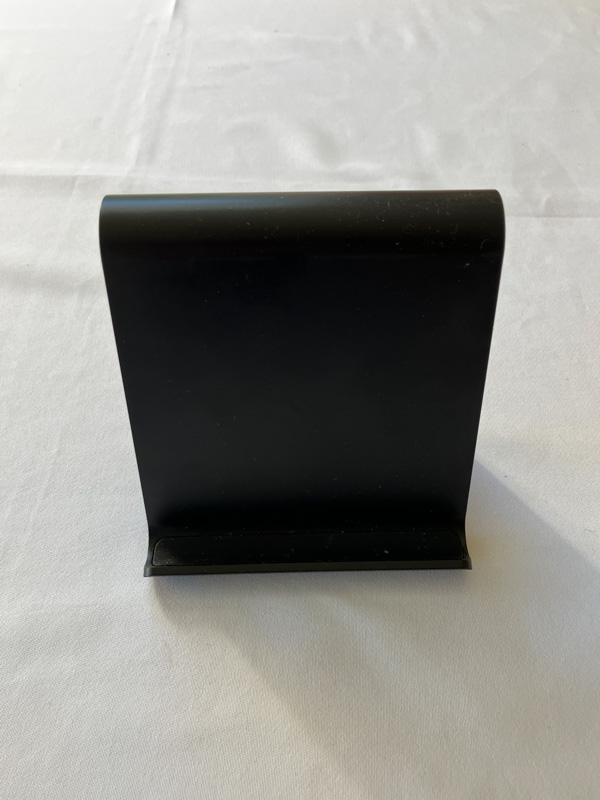
There is another thought some people might have when thinking about this topic. Why take either of these devices? Why not just use your phone? A good smartphone can do everything I can do on my iPad can’t it? Yes it can! And if I am traveling purely on holiday for one or two weeks then that is probably what I’ll do. If I’m traveling for a longer period of time and I know I will be writing and editing photos then I will take my iPad most likely. Yes, I can do these things on my smartphone for sure but, if I have to write & edit extensively, it is just nicer to work on a larger screen and type on a keyboard.

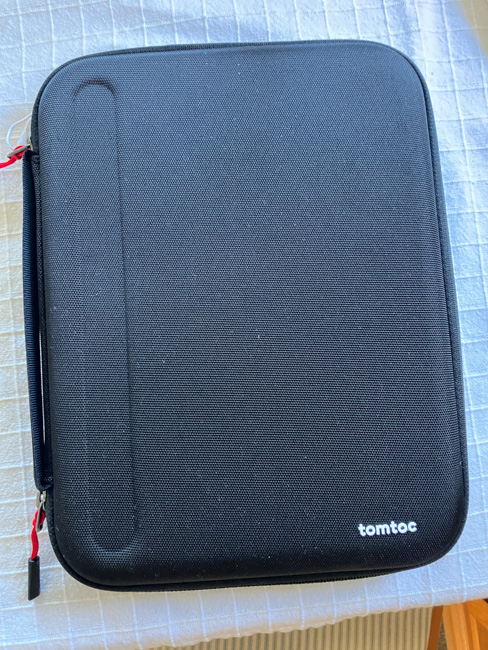
Of course, it depends on what work you want to get done while on the road. I want to go to out of the way places, cut down on weight, while still being able to write on a proper keyboard when I need to. However, if you need to heavily edit photos, or to process video, on the road then maybe you need the full laptop with the software availibilty that comes with it. Although some of the more expensive iPads from the pro line seem to be able to do this now too.
This setup with even the most basic iPad paired with a portable keyboard lets me do everything I need while I’m away from home. I like this type of setup so much that if I ever needed a more capable device while traveling I would prefer to buy a more powerful tablet. I don’t think I’d want to go back to carrying a laptop around in my backpack or at least there would have to be a special requirement to get me to do so.
| Pros of tablet for travel | Pros of laptop for travel |
|---|---|
| Lightweight carrying in a backpack | A laptop will have more power for specialised tasks and access to software that is not available on an iPad/tablet. |
| Less room in luggage | |
| Easier to keep protected in luggage | |
| Can do all the tasks most people need when traveling – email, browsing, light photo edits etc. |